
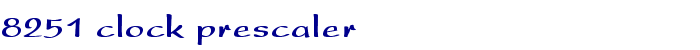
Applets
contents
visual index
 introduction
introduction std_logic_1164
std_logic_1164 gatelevel circuits
gatelevel circuits delay models
delay models flipflops
flipflops adders and arithm...
adders and arithm... counters
counters LFSR and selftest
LFSR and selftest memories
memories programmable logic
programmable logic state-machine editor
state-machine editor misc. demos
misc. demos I/O and displays
I/O and displays DCF-77 clock
DCF-77 clock relays (switch-le...
relays (switch-le... CMOS circuits (sw...
CMOS circuits (sw... RTLIB logic
RTLIB logic RTLIB registers
RTLIB registers
 latches
latches
 registers
registers
 counter
counter
 shift-register
shift-register
 16-bit setta...
16-bit setta...
 ROM
ROM
 RAM
RAM
 DPRAM
DPRAM
 stack
stack
 stack
stack
 address-decoder
address-decoder
 byte- vs. wo...
byte- vs. wo...
 memory demo
memory demo
 ALU (user-de...
ALU (user-de...
 PIO 8255
PIO 8255
 PIO 8255
PIO 8255
 USART 8251
USART 8251
 8251 text-to...
8251 text-to...
 8251 transmi...
8251 transmi...
 8251 databit...
8251 databit...
 8251 parity ...
8251 parity ...
 8251 prescaler
8251 prescaler
 8251 loopbac...
8251 loopbac...
 8251 loopbac...
8251 loopbac...
 8251 error d...
8251 error d...
 microprogram
microprogram 
 full micropr...
full micropr...
 1-address da...
1-address da...
 3-address da...
3-address da...
 2-address da...
2-address da... Prima processor
Prima processor D*CORE
D*CORE MicroJava
MicroJava Pic16 cosimulation
Pic16 cosimulation Mips R3000 cosimu...
Mips R3000 cosimu... Intel MCS4 (i4004)
Intel MCS4 (i4004) image processing ...
image processing ... [Sch04] Codeumsetzer
[Sch04] Codeumsetzer [Sch04] Addierer
[Sch04] Addierer [Sch04] Flipflops
[Sch04] Flipflops [Sch04] Schaltwerke
[Sch04] Schaltwerke [Sch04] RALU, Min...
[Sch04] RALU, Min... [Fer05] State-Mac...
[Fer05] State-Mac... [Fer05] PIC16F84/...
[Fer05] PIC16F84/... [Fer05] Miscellan...
[Fer05] Miscellan... [Fer05] Femtojava
[Fer05] Femtojava FreeTTS
FreeTTSThis applet is essential the same as the USART 8251 transmitter demo shown in one of the previous applets. Again, the USART is configured to use eight databits, no parity, and two stopbits, and the serial terminal is setup to those same parameters at 600 baud. The only difference is that the clock-prescaler of the 8251 chip is enabled, at a rate of 16 times. Therefore, the nTXC transmitter bit clock period is now set to 0.104166 milliseconds (1/(600*16)), which again results in a data rate of 600 baud.
The clock prescaler is selected together with the serial communication parameters when writing the mode command to the 8251 chip. The available ratios are 1:64, 1:16, and 1:1 (no prescaler); see the register description in the USART overview page or the original datasheet for details. Using the clock prescaler has two advantages. First, typical quartz oscillators generate frequencies in the megahertz range, while typical baud rates are multiples of 300 baud up to 19200 baud. Having a prescaler on chip means that less external logic is needed to subdivide the quartz oscillator frequencies to the required range. Second, using a prescaler the receiver input signal can be sampled near the middle of the actual bit interval for improved robustness and less sensitivity to differences between transmitter and receiver bit clocks. Once the receiver first detects a startbit, the startbit is confirmed after eight (in 16X mode) or 32 (in 64X modes) input clock cycles, and subsequent data bits are sampled in the middle of the corresponding bit clock interval, also. As this applet only uses the transmitter to demonstrate the prescaler, the sampling of the input signal near the middle of the bit period cannot be seen here. Please run the USART loopback receiver demonstration applet and check that the RXRDY signal is at the middle of the bit period (eight clock after the last bit transition).
The rest of the description is (essentially) the same as the description of the transmitter demo with prescaler.
As you can see, the circuit shown in the applet uses a single 8251 chip, with its TXD data output connected to the RX receiver input of a serial terminal. Therefore, characters transmitted by the 8251 will be decoded and displayed by the terminal, as long as the communication settings of the transmitter and the terminal match. The TXC inputs of the 8251 is driven by a clock generator which is set to a clock period of 0.1041666 mseci - corresponding to 600 baud or 1.6666 msec per bits when considering the 16X prescaler. A stimuli generator component is used to automatically initialize the USART for transmission and to demonstrate the timing of the transmitter and its status signals. The communication parameters of both the 8251 and the terminal are set to eight databits, no parity, and two stopbits.
Once the simulation starts, the stimuli generator component applies the following sequence of input changes to the circuit:
- all signals of the 8251 bus-interface are initialized
to their inactive values.
- a 0-1-0 pulse is generated on the RESET signal to initialize
the 8251 chip to a well-defined state.
- a value of 0xcd is written into the 8251 mode register,
which selects asynchronous communication mode with eight databits,
no parity, and two stopbits - or 8N2 for short.
Remember that the first command write operation following a reset
is interpreted as a write operation to the mode register.
Also, please check the typical system bus write sequence:
first, the nCS chip-select signal is asserted (active low),
then the 8-bit value 0xcd is applied to the data-bus,
CnD is asserted (high) to select a command transfer,
and finally a short 1-0-1 pulse is generated on the nWR write-enable
input.
- a value of 0x11 is written into the 8251 command register.
Again, CnD is kept high, nCS is asserted low, the value 0x05
is applied to the databus, and a 1-0-1 pulse on the nWR signal
executes the write operation.
The value 0x11 activates the transmitter and disables the
on-chip receiver. Also, the parity/frame/overrun error flags
in the status register are reset.
- it follows a read operation to check the 8251 status register.
To avoid a short-circuit condition on the data bus, the stimuli
generator first tristates the bus.
Again, nCS is asserted low to activate the chip and CnD is kept high
to select a status register read operation.
Note that the 8251 drives the data-bus while the nRD signal
is kept low.
The returned value of 0x84 shows that the nDSR input is kept low
(bit D7 set),
while the transmitter is empty (bit D2 set)
and both receiver and transmitter are ready (bit D1 and D0 cleared).
- A value of 0x55 is written to the transmit buffer register of the
8251 to initiate a first data transfer.
This time, the CnD signal is kept low to select a data transfer
while nCS is kept low to select the 8251 chip.
Again, a 1-0-1 pulse on the nWR signal completes the write cycle.
Because the nCTS signal is asserted (low), the transmitter begins
transmitting the startbit on the next falling edge of the nTXC
transmitter clock. The eight databits and the two stopbits are
generated and transmitted during the following ten cycles of the
nTXC signal.
Please check the waveforms to verify that the TXE (transmitter empty) output signal is asserted once the transmitter begins the actual transmission with the startbit. However, the TXRDY (transmitter ready) signal is asserted much later after the second stopbit has been transmitted.
- A value of 0xAA is now written to the transmit buffer to
initiate another data transfer.
- A value of 0x33 is now written to the transmit buffer to
initiate another data transfer.
The bit sequence of those two write operations is chosen to make
the structure of the startbit-databits-stopbit sequence explicit.
- The nCTS signal is now de-asserted (high), and another
value of 0x55 is written to the data register.
Note that the transmission is blocked because nCTS (clear-to-send)
is de-asserted.
However, once nCTS goes low, the transmission starts on the next
falling edge of the nTXC clock input.
- A short phase of inactivity is introduced, to make the following
group of transmissions easy to identify in the waveforms.
- The string "\nHello, world\n" is transmitted via the USART:
0x0a 0x0d 0x48 0x65 0x6c 0x6c 0x6f 0x2c 0x20 ...
When the automatic sequence has finished, you should take a look at the signal waveforms to check and understand the RS-232 datastream and the values returned by the status register read operations. The waveform of the extra comment signal includes a short description of the ongoing operation. Just click the repaint button in the waveform viewer to update the waveforms, and use the zoom buttons or the zoom-region option to enlarge the areas of interest. For easy comparison between data bus values and transmitter waveforms, you might want to select hexadecimal number format in the waveform viewer (via menu, options, number format, hex). The screenshot below shows the nTXC input clock signal and the TXD data output during a little more than two bit periods in 16X prescaler mode.
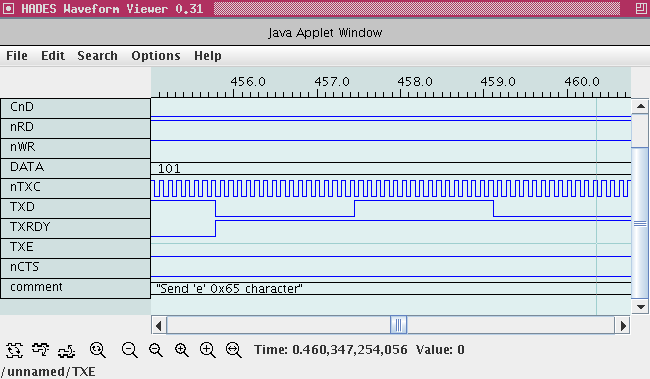
To explore the circuit, just continue the simulation via clicking the "run" button (play) in the simulator control panel. You can now use the DATA input switch and the nWR write-enable switch to transmit other data characters via the USART chip. You can also type the following bindkeys to control the applet: 'r' for nRD, 'w' for nWR, 'x' for RESET.