
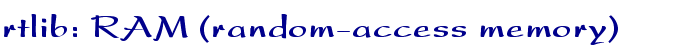
Applets
contents
visual index
 introduction
introduction std_logic_1164
std_logic_1164 gatelevel circuits
gatelevel circuits delay models
delay models flipflops
flipflops adders and arithm...
adders and arithm... counters
counters LFSR and selftest
LFSR and selftest memories
memories programmable logic
programmable logic state-machine editor
state-machine editor misc. demos
misc. demos I/O and displays
I/O and displays DCF-77 clock
DCF-77 clock relays (switch-le...
relays (switch-le... CMOS circuits (sw...
CMOS circuits (sw... RTLIB logic
RTLIB logic RTLIB registers
RTLIB registers
 latches
latches
 registers
registers
 counter
counter
 shift-register
shift-register
 16-bit setta...
16-bit setta...
 ROM
ROM
 RAM
RAM
 DPRAM
DPRAM
 stack
stack
 stack
stack
 address-decoder
address-decoder
 byte- vs. wo...
byte- vs. wo...
 memory demo
memory demo
 ALU (user-de...
ALU (user-de...
 PIO 8255
PIO 8255
 PIO 8255
PIO 8255
 USART 8251
USART 8251
 8251 text-to...
8251 text-to...
 8251 transmi...
8251 transmi...
 8251 databit...
8251 databit...
 8251 parity ...
8251 parity ...
 8251 prescaler
8251 prescaler
 8251 loopbac...
8251 loopbac...
 8251 loopbac...
8251 loopbac...
 8251 error d...
8251 error d...
 microprogram
microprogram 
 full micropr...
full micropr...
 1-address da...
1-address da...
 3-address da...
3-address da...
 2-address da...
2-address da... Prima processor
Prima processor D*CORE
D*CORE MicroJava
MicroJava Pic16 cosimulation
Pic16 cosimulation Mips R3000 cosimu...
Mips R3000 cosimu... Intel MCS4 (i4004)
Intel MCS4 (i4004) image processing ...
image processing ... [Sch04] Codeumsetzer
[Sch04] Codeumsetzer [Sch04] Addierer
[Sch04] Addierer [Sch04] Flipflops
[Sch04] Flipflops [Sch04] Schaltwerke
[Sch04] Schaltwerke [Sch04] RALU, Min...
[Sch04] RALU, Min... [Fer05] State-Mac...
[Fer05] State-Mac... [Fer05] PIC16F84/...
[Fer05] PIC16F84/... [Fer05] Miscellan...
[Fer05] Miscellan... [Fer05] Femtojava
[Fer05] Femtojava FreeTTS
FreeTTSThe RAMoe memory uses tri-state outputs controlled by the (active-low) output-enabled control signal, so that the memory output can be connected directly to the data-bus driven by multiple components. The RTLIB also includes a basic RAM component for random-access memories without tri-state output. Data is written to the RAM while the chip-select (nCS) and write-enable (nWE) inputs are both active (low).
Open the memory editor (popup-menu, edit component) of the RAM to watch the memory access and to edit the memory contents. The memory cell last read is highlighted in green color, while the memory cell last written is highlighted in magenta color.
Use the several menu commands of the memory editor to specify the memory size (number of words, bits per word), to load and save memory data from and to files, etc. Note that the memory editor will not fully update its user-interface when you change the memory size (this is a known but minor bug). Please close and re-open the design file to re-initialize the memory editor with the new memory size.