
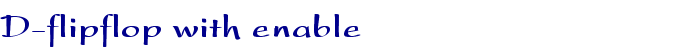
Applets
contents
visual index
 introduction
introduction std_logic_1164
std_logic_1164 gatelevel circuits
gatelevel circuits delay models
delay models flipflops
flipflops
 basic SR fli...
basic SR fli...
 SR flipflop ...
SR flipflop ...
 clocked SR f...
clocked SR f...
 D-latch
D-latch
 D-flipflop
D-flipflop
 D-flipflop w...
D-flipflop w...
 JK-flipflop
JK-flipflop
 JK-flipflop
JK-flipflop 
 JK-flipflop ...
JK-flipflop ...
 7476 JK-flip...
7476 JK-flip...
 flipflop demo
flipflop demo
 LSSD latch
LSSD latch
 74273 D-regi...
74273 D-regi...
 74166 shift-...
74166 shift-...
 c-gate
c-gate
 c-gate (3 in...
c-gate (3 in...
 micropipeline
micropipeline
 traffic ligh...
traffic ligh...
 traffic ligh...
traffic ligh...
 traffic ligh...
traffic ligh...
 traffic ligh...
traffic ligh... adders and arithm...
adders and arithm... counters
counters LFSR and selftest
LFSR and selftest memories
memories programmable logic
programmable logic state-machine editor
state-machine editor misc. demos
misc. demos I/O and displays
I/O and displays DCF-77 clock
DCF-77 clock relays (switch-le...
relays (switch-le... CMOS circuits (sw...
CMOS circuits (sw... RTLIB logic
RTLIB logic RTLIB registers
RTLIB registers Prima processor
Prima processor D*CORE
D*CORE MicroJava
MicroJava Pic16 cosimulation
Pic16 cosimulation Mips R3000 cosimu...
Mips R3000 cosimu... Intel MCS4 (i4004)
Intel MCS4 (i4004) image processing ...
image processing ... [Sch04] Codeumsetzer
[Sch04] Codeumsetzer [Sch04] Addierer
[Sch04] Addierer [Sch04] Flipflops
[Sch04] Flipflops [Sch04] Schaltwerke
[Sch04] Schaltwerke [Sch04] RALU, Min...
[Sch04] RALU, Min... [Fer05] State-Mac...
[Fer05] State-Mac... [Fer05] PIC16F84/...
[Fer05] PIC16F84/... [Fer05] Miscellan...
[Fer05] Miscellan... [Fer05] Femtojava
[Fer05] Femtojava FreeTTS
FreeTTSDepending on the value on the enable signal E, the multiplexer passes the value from the external data input D or the feedback value from the flipflop output Q through to the flipflop data input. At the rising edge of the clock input C, the flipflop will load either the current external data input value D (when E is high), or re-load its current value Q (when E is low). As usual, the asynchronous reset input R allows to reset the flipflop. (Note that the extra inverter in front of the mux control input is only used to make the schematics a little bit cleaner. In practice, one could toggle the mux inputs and avoid the extra inverter.)
To control the simulation, click the input switches or type the 'r' (reset), 'c' (clock), 'd' (data-input), and 'e' (enable) bindkeys.
At first glance, the much simpler circuit shown on the right seems to perform the same function. Here, both the clock signal X and the enable input Y are gated by a single AND-gate. Obviously, the flipflop will only load a new value from the data-input when the enable-input Y is high during the rising edge of the clock X.
Unfortunately, this circuit is sensitive to hazards on the X and Y inputs, and can only be used when the X and Y inputs are proven to be hazard-free. For example, whenever the clock-input Y is being held high, a single 0-1-0 hazard pulse on the X enable input will also trigger the flipflop to load a new (and spurious) data value.