
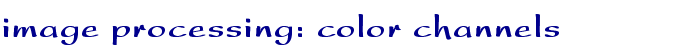
Applets
contents
visual index
 introduction
introduction std_logic_1164
std_logic_1164 gatelevel circuits
gatelevel circuits delay models
delay models flipflops
flipflops adders and arithm...
adders and arithm... counters
counters LFSR and selftest
LFSR and selftest memories
memories programmable logic
programmable logic state-machine editor
state-machine editor misc. demos
misc. demos I/O and displays
I/O and displays DCF-77 clock
DCF-77 clock relays (switch-le...
relays (switch-le... CMOS circuits (sw...
CMOS circuits (sw... RTLIB logic
RTLIB logic RTLIB registers
RTLIB registers Prima processor
Prima processor D*CORE
D*CORE MicroJava
MicroJava Pic16 cosimulation
Pic16 cosimulation Mips R3000 cosimu...
Mips R3000 cosimu... Intel MCS4 (i4004)
Intel MCS4 (i4004) image processing ...
image processing ...
 color channels
color channels
 JPEG compres...
JPEG compres...
 Sobel filter
Sobel filter
 Gauss filter
Gauss filter
 resize rotate
resize rotate
 chessboard
chessboard
 gamma correc...
gamma correc...
 saturation
saturation
 chroma-keying
chroma-keying
 chroma-keying
chroma-keying
 purple fringing
purple fringing
 red-eye
red-eye [Sch04] Codeumsetzer
[Sch04] Codeumsetzer [Sch04] Addierer
[Sch04] Addierer [Sch04] Flipflops
[Sch04] Flipflops [Sch04] Schaltwerke
[Sch04] Schaltwerke [Sch04] RALU, Min...
[Sch04] RALU, Min... [Fer05] State-Mac...
[Fer05] State-Mac... [Fer05] PIC16F84/...
[Fer05] PIC16F84/... [Fer05] Miscellan...
[Fer05] Miscellan... [Fer05] Femtojava
[Fer05] Femtojava FreeTTS
FreeTTS
At the moment, all classes related to the image processing demonstrations
are kept in the hades.models.imaging package.
Most of the classes in the package implement a variety of image filters,
while the ImageSignal models the signal used to connect
the filters.
The ImageSource simulation object is used to load images from a file or URL. Just click on the ImageSource symbol to open a file-dialog and select an image file (supported image formats are GIF, JPEG, PNG). Once the image is loaded, the ImageSource model creates an event on the signal connected to its output port.
Please remember that the applet security mechanism denies file access
to applets unless you explicitly allows this via settings in the
Java configuration file.
Please see the Usage file
for details about how to grant applets file access,
if you want to open and experiment with your own image files.
If the applet detects that file access is denied,
it will open a dialog window that allows you to select one of a few
demo images, including famous image processing examples like
lena and mandrill.
The ImageViewer component is used to show an image in an external window. Simply click on the ImageViewer component to open the corresponding image viewer window. A normal left-click will close the viewer window, while a right-click will change the window size to match the image size. Note that the viewer also displays the alpha, red, green, blue values of the pixel corresponding to the mouse position in its status line.
The filter graph used in this applet demonstrates the RGB (red/green/blue) color model used by most image processing algorithms. The input image is propagated to four image filters, which separate the red, green, and blue components of the input image. The gray filter uses the standard formula to convert the color input image into a grayscale image.
The output of each image filter is propagated via a cascade of image multiplexers to a single image viewer. Note that standard digital simulation models, as demonstrated by the two clock-generators, can be used together with the image filters.
Disclaimer: Naturally, the simple image filters used in this and the following applets do not provide a professional quality image-processing framework. Some of the obvious limitations are:
- no explicit synchronization is used for the multiple-input filters; an image change on one filter input will trigger the filter. This can lead to a large number of calculations when the filter-graph contains many branches. The obvious fix is to provide filters with separate synchronization input.
- every image signal keeps a reference to its current image,
with the obvious drawback of corresponding memory usage.
You may have to restrict filter-graph complexity or specify a
large upper memory-limit when working with large images.
On the other hand, keeping the intermediate images alive means that changing a filter parameter can (and will) instantly retrigger all subsequent filters. This seems more important for the demonstrations than wasting some memory.
- all filters operate on ARGB and RGB color images (BufferedImage). Gray-scale and black-and-white images should be added for improved processing speed.
- many common operations are still missing.
- no documentation except for the source code.
- no interface to the Java Advanced Imaging operators (yet).
Tip:
The image filters from the hades.models.imaging package
can also be used standalone in Java applications or a suitable
interactive scripting environment.
The following example code shows a simple filter pipeline as a
Jython script.
Simply put the hades.jar and jython.jar archive files
into your CLASSPATH, and start the jython interpreter:
setenv CLASSPATH hades.jar:jython.jar jython imagedemo.py
where imagedemo.py looks like the following:
from hades.models.imaging import * i = ImageSource().loadImage( 'purple-fringing.jpg' ) # load source image j = GrayFilter().filter( i ) # grayscale k = SobelXFilter().filter( j ) # x gradient l = SobelYFilter().filter( j ) # y gradient m = AddFilter().filter( k, l ) # add gradients c = ImageViewer() # show result image c.updateImage( i ) c.showImage()
For parametrized filters, you can use the following idiom:
from hades.models.imaging import * # step one: initialize and configure all filters # pf = PurpleDetectionFilter() pf.setP0( 30 ) # blue-red and blue-green difference threshold cf = ConstantColorFilter() cf.setP0( 0 ) # red cf.setP1( 0 ) # green cf.setP2( 50 ) # blue mf = MultFilter() sf = SubFilter() # step two: load image and run filter graph # i = ImageSource().loadImage( 'purple-fringing.jpg' ) m = sf.filter( i, mf.filter( cf.filter(i), pf.filter(i) )) # step three: show result image # e = ImageViewer() e.updateImage( m ) e.showImage() from javax.image import * ImageIO.write( m, 'JPG', 'result.jpg' )