
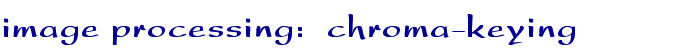
Applets
contents
visual index
 introduction
introduction std_logic_1164
std_logic_1164 gatelevel circuits
gatelevel circuits delay models
delay models flipflops
flipflops adders and arithm...
adders and arithm... counters
counters LFSR and selftest
LFSR and selftest memories
memories programmable logic
programmable logic state-machine editor
state-machine editor misc. demos
misc. demos I/O and displays
I/O and displays DCF-77 clock
DCF-77 clock relays (switch-le...
relays (switch-le... CMOS circuits (sw...
CMOS circuits (sw... RTLIB logic
RTLIB logic RTLIB registers
RTLIB registers Prima processor
Prima processor D*CORE
D*CORE MicroJava
MicroJava Pic16 cosimulation
Pic16 cosimulation Mips R3000 cosimu...
Mips R3000 cosimu... Intel MCS4 (i4004)
Intel MCS4 (i4004) image processing ...
image processing ...
 color channels
color channels
 JPEG compres...
JPEG compres...
 Sobel filter
Sobel filter
 Gauss filter
Gauss filter
 resize rotate
resize rotate
 chessboard
chessboard
 gamma correc...
gamma correc...
 saturation
saturation
 chroma-keying
chroma-keying
 chroma-keying
chroma-keying
 purple fringing
purple fringing
 red-eye
red-eye [Sch04] Codeumsetzer
[Sch04] Codeumsetzer [Sch04] Addierer
[Sch04] Addierer [Sch04] Flipflops
[Sch04] Flipflops [Sch04] Schaltwerke
[Sch04] Schaltwerke [Sch04] RALU, Min...
[Sch04] RALU, Min... [Fer05] State-Mac...
[Fer05] State-Mac... [Fer05] PIC16F84/...
[Fer05] PIC16F84/... [Fer05] Miscellan...
[Fer05] Miscellan... [Fer05] Femtojava
[Fer05] Femtojava FreeTTS
FreeTTSThe algorithm then proceeds as follows. The input image is compared with an image of the background (bluescreen) color, and a mask image (white/black) is contructed from this. Unlike a simple pixel equality test, class EqualsWithinFilter will accept all pixels up to a certain absolute difference level (currently 100) as equal, and up to twice the level as almost equal. It constructs a mask output image that has white for all pixels determined equal between the input images, and gray for pixels inside the 'almost equals' range.
The positive mask has white for all blue pixels, while the inverted negative mask has white for all 'person' pixels. A multiplication of the positive mask and the background mask leaves background pixels for all originally bluescreen pixels, while the corresponding multiplication of the negative mask and the original input image leaves only the 'person' pixels. Again, click on the corresponding image viewer components in the schematics to view those intermediate images.
A final add operation is then used to merge the intermediate image into the single combined output image. The following three images show the original input image (girl in front of bluescreen, image provided courtesy of chroma-key), the background image, and the resulting combined output image:
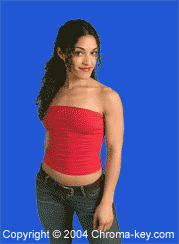


As you can see, the algorithm as implemented here is less sensitive to an absolutely exact lightning of the background.