

Applets
contents
visual index
 introduction
introduction std_logic_1164
std_logic_1164 gatelevel circuits
gatelevel circuits delay models
delay models flipflops
flipflops adders and arithm...
adders and arithm... counters
counters LFSR and selftest
LFSR and selftest memories
memories programmable logic
programmable logic state-machine editor
state-machine editor misc. demos
misc. demos I/O and displays
I/O and displays DCF-77 clock
DCF-77 clock relays (switch-le...
relays (switch-le... CMOS circuits (sw...
CMOS circuits (sw... RTLIB logic
RTLIB logic RTLIB registers
RTLIB registers Prima processor
Prima processor D*CORE
D*CORE MicroJava
MicroJava Pic16 cosimulation
Pic16 cosimulation Mips R3000 cosimu...
Mips R3000 cosimu... Intel MCS4 (i4004)
Intel MCS4 (i4004)
 MCS4 Overview
MCS4 Overview
 MCS4 binary ...
MCS4 binary ...
 MCS4 BCD add...
MCS4 BCD add...
 MCS4 binary ...
MCS4 binary ...
 MCS4 BCD sub...
MCS4 BCD sub...
 MCS4 RAM add...
MCS4 RAM add...
 MCS4 RAM sub...
MCS4 RAM sub...
 MCS4 increment
MCS4 increment
 MCS4 increme...
MCS4 increme...
 MCS4 calculator
MCS4 calculator
 i4003 shift-...
i4003 shift-...
 MCS4 I/O ports
MCS4 I/O ports
 MCS4 Counter
MCS4 Counter  image processing ...
image processing ... [Sch04] Codeumsetzer
[Sch04] Codeumsetzer [Sch04] Addierer
[Sch04] Addierer [Sch04] Flipflops
[Sch04] Flipflops [Sch04] Schaltwerke
[Sch04] Schaltwerke [Sch04] RALU, Min...
[Sch04] RALU, Min... [Fer05] State-Mac...
[Fer05] State-Mac... [Fer05] PIC16F84/...
[Fer05] PIC16F84/... [Fer05] Miscellan...
[Fer05] Miscellan... [Fer05] Femtojava
[Fer05] Femtojava FreeTTS
FreeTTSThe software running on the i4004 microprocessor consists of a simple endless loop that writes the bit-patterns 1000, 0100, 0010, 0001 to the first ROM chip, and then to the next ROM chip via the WRR instruction. In between, a little bookkeeping is necessary. To demonstrate this better, the circuit uses a very slow clock period (0.05 seconds).
; lauflicht.asm ; ; MCS4 (i4004) program to demonstrate accessing the i4001 ROM chip ports. ; The circuit uses one i4004 CPU and two i4002 ROM chips. ; ; (C) 2003, 2004, 2005 by ; Andreas Ruge and Norman Hendrich ; Univ. of Hamburg, Dept. CS ; START FIM R0R1, 0x24 ; R0=2, R1=4 FIM R2R3, 0x00 ; R2=0, R3=0 SRC R2R3 ; select ROM chip #0 LDM 8 ; load value 8 (1000) WRR ; and write to ROM output LDM 4 ; WRR ; write value 4 (0100) to ROM output LDM 2 ; WRR ; write value 2 (0010) to ROM output LDM 1 ; WRR ; write value 1 (0001) to ROM output LDM 0 ; WRR ; write value 0 (0000) to ROM output CLB ; code to select ROM chip #1 IAC ; XCH R2 ; SRC R2R3 ; LDM 8 ; load value 8 (1000) WRR ; and write to ROM output LDM 4 ; WRR ; write value 4 (0100) to ROM output LDM 2 ; WRR ; write value 2 (0010) to ROM output LDM 1 ; WRR ; write value 1 (0001) to ROM output LDM 0 ; WRR ; write value 0 (0000) to ROM output JUN START ; jump back (endless loop)
The following screenshot shows example waveforms produced during the simulation:
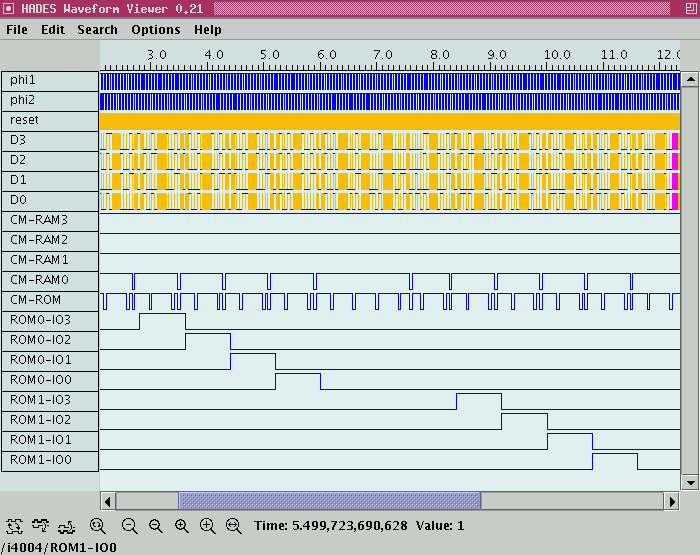
See also:
- Overview of the MCS4/i4004 microprocessor system.
- Rekonstruktion und Visualisierung von Systemen mit Intel 4004 Prozessor, p.32-35.