

Applets
contents
visual index
 introduction
introduction std_logic_1164
std_logic_1164 gatelevel circuits
gatelevel circuits delay models
delay models flipflops
flipflops adders and arithm...
adders and arithm... counters
counters LFSR and selftest
LFSR and selftest memories
memories programmable logic
programmable logic state-machine editor
state-machine editor misc. demos
misc. demos I/O and displays
I/O and displays DCF-77 clock
DCF-77 clock relays (switch-le...
relays (switch-le... CMOS circuits (sw...
CMOS circuits (sw... RTLIB logic
RTLIB logic RTLIB registers
RTLIB registers Prima processor
Prima processor D*CORE
D*CORE MicroJava
MicroJava Pic16 cosimulation
Pic16 cosimulation Mips R3000 cosimu...
Mips R3000 cosimu...
 TinyMips int...
TinyMips int...
 TinyMips Sieve
TinyMips Sieve
 TinyMips stack
TinyMips stack
 TinyMips mul...
TinyMips mul...
 TinyMips loa...
TinyMips loa...
 TinyMips mul...
TinyMips mul...
 TinyMips wit...
TinyMips wit...
 TinyMips UAR...
TinyMips UAR...
 TinyMips UAR...
TinyMips UAR...
 TinyMips int...
TinyMips int...
 TinyMips int...
TinyMips int...
 Mips fast Sieve
Mips fast Sieve
 TinyMips wit...
TinyMips wit...
 Mips - game ...
Mips - game ...
 Mips prime n...
Mips prime n... Intel MCS4 (i4004)
Intel MCS4 (i4004) image processing ...
image processing ... [Sch04] Codeumsetzer
[Sch04] Codeumsetzer [Sch04] Addierer
[Sch04] Addierer [Sch04] Flipflops
[Sch04] Flipflops [Sch04] Schaltwerke
[Sch04] Schaltwerke [Sch04] RALU, Min...
[Sch04] RALU, Min... [Fer05] State-Mac...
[Fer05] State-Mac... [Fer05] PIC16F84/...
[Fer05] PIC16F84/... [Fer05] Miscellan...
[Fer05] Miscellan... [Fer05] Femtojava
[Fer05] Femtojava FreeTTS
FreeTTS
The Game of Life algorithm
The algorithm demonstrated in this applet was first presented by mathematician John H. Conway in 1970. See the Wikipedia article for a concise description and some links. A rectangular game-board of arbitrary size is used, where each position on the board can be occupied (live) or empty. The total set of occupied positions is called a population or generation, and the following rules are applied to calculate the new generation at time step (i+1) from the generation at time step i:
- Any live cell with fewer than two neighbours dies (loneliness).
- Any live cell with more than three neighbours dies (overcrowding).
- Any live cell with two or three neighbours survives to the next generation.
- An empty cell with exactly three live neighbours is occupied on the next generation (birth).
A random initial population then evolves under the above rules until a steady state is reached. This can take a long time, on the order of 1000 iterations or more, because the rules are deliberately chosen to avoid premature extinction or overpopulation. While the gaming rules are simple, the evolution of the game often shows complex and interesting patterns. The following screenshot of the display shows a typical position:
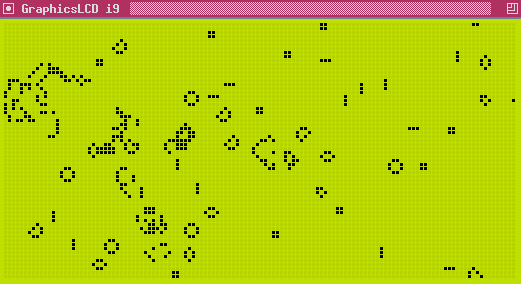
The C source code of the game algorithm is shown below. The game board is represented as a large array, where shifts and adds are used to access the individual positions. One whole memory-word is used to store one bit of the game board; this representation wastes some memory, but allows watching the data in the memory editor during the program execution. For the same reason, shifts are used instead of multiplications. Naturally, shifts would also be a lot faster than multiplications on most low-end hardware.
Usage
Wait until the applet is loaded, then use the popup-menu (via popup > edit) to open the user-interface of the processor. Also, click on the symbol of the display (or use the popup again) to open the user-interface of the graphics display. Watch the evolution of the game positions.
The binary program running on the processor was compiled and linked with the GNU gcc (2.7.2.3) and binutils cross-compiler toolchain on a Linux x86 host, with the final ELF loading and relocation done via the Hades Elf2rom tool. See
- C source code
- disassembled ELF file
- memory-initialization file
- build-script/batch-file
- TinyMips sources (JAR archive)