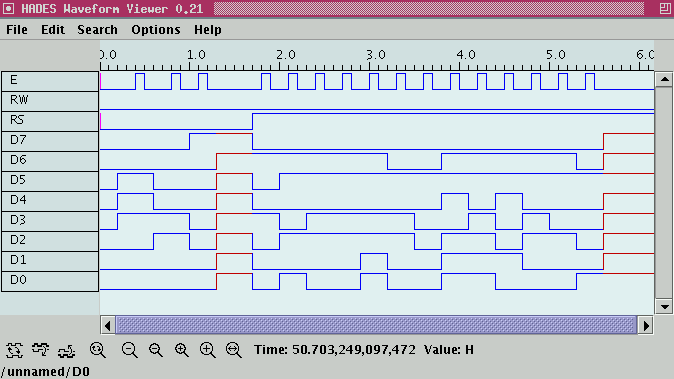Applets
contents
visual index
 introduction
introduction std_logic_1164
std_logic_1164 gatelevel circuits
gatelevel circuits delay models
delay models flipflops
flipflops adders and arithm...
adders and arithm... counters
counters LFSR and selftest
LFSR and selftest memories
memories programmable logic
programmable logic state-machine editor
state-machine editor misc. demos
misc. demos I/O and displays
I/O and displays
 seven-segmen...
seven-segmen...
 ascii display
ascii display
 dot-matrix d...
dot-matrix d...
 multiplexed ...
multiplexed ...
 8-digit mult...
8-digit mult...
 8-digit disp...
8-digit disp...
 alphanumeric...
alphanumeric...
 alphanumeric...
alphanumeric...
 graphics LCD
graphics LCD
 VT52 terminal
VT52 terminal DCF-77 clock
DCF-77 clock relays (switch-le...
relays (switch-le... CMOS circuits (sw...
CMOS circuits (sw... RTLIB logic
RTLIB logic RTLIB registers
RTLIB registers Prima processor
Prima processor D*CORE
D*CORE MicroJava
MicroJava Pic16 cosimulation
Pic16 cosimulation Mips R3000 cosimu...
Mips R3000 cosimu... Intel MCS4 (i4004)
Intel MCS4 (i4004) image processing ...
image processing ... [Sch04] Codeumsetzer
[Sch04] Codeumsetzer [Sch04] Addierer
[Sch04] Addierer [Sch04] Flipflops
[Sch04] Flipflops [Sch04] Schaltwerke
[Sch04] Schaltwerke [Sch04] RALU, Min...
[Sch04] RALU, Min... [Fer05] State-Mac...
[Fer05] State-Mac... [Fer05] PIC16F84/...
[Fer05] PIC16F84/... [Fer05] Miscellan...
[Fer05] Miscellan... [Fer05] Femtojava
[Fer05] Femtojava FreeTTS
FreeTTSThe TextLCD component uses an external window for its display; this window opens automatically when the component is first loaded. Click on the TextLCD symbol to show or hide this external window during a simulation:
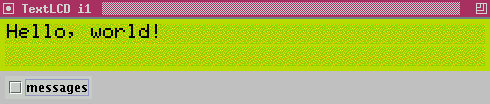
The applet includes a StimuliGenerator component that drives the input lines during the first few seconds of the simulation. The input stimuli first initialize the TextLCD component (initialize, display on, cursor on, etc.), and then write the short "Hello, world!" message to the TextLCD. Once the animation is finished, you can click the input switches (or type the 'e', 'r', 'w', '0'..'7' bindkeys) to control the TextLCD.
The following image shows the character matrix of the TextLCD component as a bitmap:
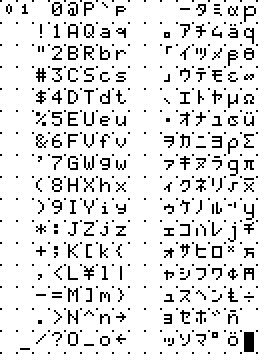
Every command is triggered by a short 0-1-0 pulse of the E (enable) input. The command encoding is based on the two command inputs, namely RW (read/not write) and RS (data/not command):
RW RS 0 0 write command 0 1 write data 1 0 read command 1 0 read dataData transfers are 8-bit wide by default, but a special 4-bit mode exists where each command or character is transferred in two packets of 4-bits each. (The 4-bit mode is still fast enough for most applications, and requires less pins and wires than the 8-bit mode. The upper data bits D7..D4 are used, and the most significant nibble of commands and data is sent first.)
Command summary:
RR data data command: SW 7654 3210 00 0000 0001 clear display 00 0000 001* cursor home 00 0000 01IS entry mode (I:incr /I:decr S:shift /S: move) 00 0000 1DCB display (D: display on/off C: cursor on/off B: underline off/on) 00 0001 SR** shift move (S: rotate /S: shift R: right /R: left) 00 001D NF** set function (D: 8bit /D: 4bit N: two lines F: select font) 00 0011 **** same command twice: reset 00 01AA AAAA set character generator address 00 1AAA AAAA sets data address 01 BAAA AAAA read busy flag 10 DDDD DDDD write character data 11 DDDD DDDD read character data
Click here to see the input stimuli used for the animation. The following image shows the waveform traces for the "Hello, world!" example (the traces show a slowed-down version of the actual stimuli, to better show the data transfers):