

Applets
contents
visual index
 introduction
introduction std_logic_1164
std_logic_1164 gatelevel circuits
gatelevel circuits delay models
delay models flipflops
flipflops adders and arithm...
adders and arithm... counters
counters LFSR and selftest
LFSR and selftest memories
memories programmable logic
programmable logic state-machine editor
state-machine editor misc. demos
misc. demos
 LED sign
LED sign
 RS232 transm...
RS232 transm...
 RS232 transm...
RS232 transm...
 controller
controller
 shift-register
shift-register
 input-buffer
input-buffer 
 RS232 receiv...
RS232 receiv...
 RS232 receiver
RS232 receiver
 controller
controller
 shift-register
shift-register
 output-buffer
output-buffer 
 FSK modem
FSK modem
 FSK modulator
FSK modulator I/O and displays
I/O and displays DCF-77 clock
DCF-77 clock relays (switch-le...
relays (switch-le... CMOS circuits (sw...
CMOS circuits (sw... RTLIB logic
RTLIB logic RTLIB registers
RTLIB registers Prima processor
Prima processor D*CORE
D*CORE MicroJava
MicroJava Pic16 cosimulation
Pic16 cosimulation Mips R3000 cosimu...
Mips R3000 cosimu... Intel MCS4 (i4004)
Intel MCS4 (i4004) image processing ...
image processing ... [Sch04] Codeumsetzer
[Sch04] Codeumsetzer [Sch04] Addierer
[Sch04] Addierer [Sch04] Flipflops
[Sch04] Flipflops [Sch04] Schaltwerke
[Sch04] Schaltwerke [Sch04] RALU, Min...
[Sch04] RALU, Min... [Fer05] State-Mac...
[Fer05] State-Mac... [Fer05] PIC16F84/...
[Fer05] PIC16F84/... [Fer05] Miscellan...
[Fer05] Miscellan... [Fer05] Femtojava
[Fer05] Femtojava FreeTTS
FreeTTSThe RS-232 protocol for serial data communication is rather simple. For a thorough explanation, see the Wikipedia article. To indicate the beginning of a data transmission, the transmitter first drives the signal line to the low (active) state for one period of the transmitter clock. This is called the start bit. During the next periods of the transmitter clock, the selected number of data bits (usually five to eight) are transmitted starting with the least significant bit. Optionally, a parity bit is inserted after the most significant data bit. Finally, the signal line is kept high (passive) for at least one transmitter clock period; this is called the stop-bit. Often, two-stop bits are used. The example figure below shows the transmission with one startbit, eight databits, parity bit, and two stopbits. Note that the actual circuit used in this applet does not generate the parity bit:
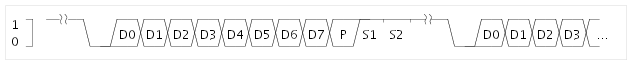
The circuit shown here consists of a 'parallel terminal' circuit that generates the 8-bit parallel input data, the actual parallel-to-serial-converter, and a standard serial RS-232 terminal. The counters are just for visualization, because the repainting will be much to slow to follow the serial communication data, despite the comparatively slow baud-rate of 1200 baud.
When the applet is first loaded, it will open two extra windows, one for each of the terminals. Whenever you type into the 'parallel terminal' window, the terminal will output the corresponding ASCII data on its eight data output ports and generate one short 'strobe' pulse.
The strobe pulse in turn triggers the parallel-to-serial conversion sequence. The output from the converter is then fed into the second 'serial terminal', which receives and decodes the RS232 protocol data and displays the corresponding data. The net result is that the serial terminal displays the data that you type into the parallel terminal.
To show or hide the terminal windows, simply click on the terminal symbols in the schematics editor. Unfortunately, several browsers still have bugs with the handling of keyboard focus for Java applets. If necessary, bring the 'parallel terminal' window into the front and try a mouse-click into the window to guarantee that the window has the keyboard focus, before you start typing into the window. For a screenshot of the transmitter demonstration with both terminal windows open, click here
The following image shows example waveform while transmitting the input data (D0..D7) = (10100110):
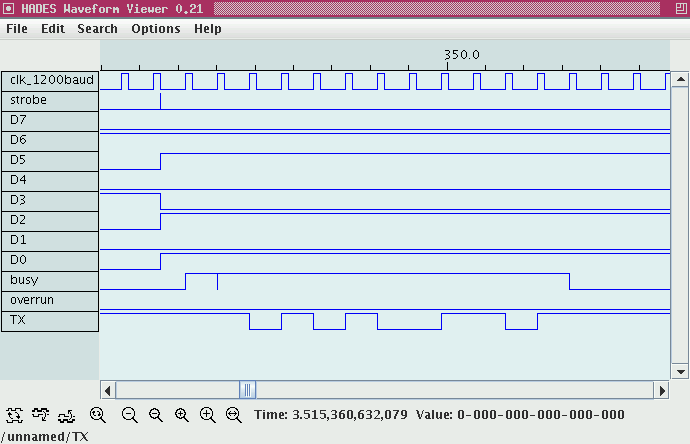
Integrated circuits that combine both the transmitter and the receiver components are called UARTs (for universal asynchronous receiver and transmitter). These chips usually support a variety of configuration options for the serial communication including additional handshake signals and high speed transmission at baud-rates up to 115 kbps. Due to the comparatively slow interrupt handling on typical PCs, additional chip internal buffers are often used to avoid data loss due to overrun at high baud-rates. Check the 8251 USART applet for a demonstration of the Intel 8251 chip.