
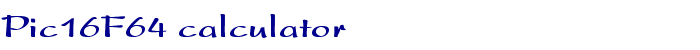
Applets
contents
visual index
 introduction
introduction std_logic_1164
std_logic_1164 gatelevel circuits
gatelevel circuits delay models
delay models flipflops
flipflops adders and arithm...
adders and arithm... counters
counters LFSR and selftest
LFSR and selftest memories
memories programmable logic
programmable logic state-machine editor
state-machine editor misc. demos
misc. demos I/O and displays
I/O and displays DCF-77 clock
DCF-77 clock relays (switch-le...
relays (switch-le... CMOS circuits (sw...
CMOS circuits (sw... RTLIB logic
RTLIB logic RTLIB registers
RTLIB registers Prima processor
Prima processor D*CORE
D*CORE MicroJava
MicroJava Pic16 cosimulation
Pic16 cosimulation Mips R3000 cosimu...
Mips R3000 cosimu... Intel MCS4 (i4004)
Intel MCS4 (i4004) image processing ...
image processing ... [Sch04] Codeumsetzer
[Sch04] Codeumsetzer [Sch04] Addierer
[Sch04] Addierer [Sch04] Flipflops
[Sch04] Flipflops [Sch04] Schaltwerke
[Sch04] Schaltwerke [Sch04] RALU, Min...
[Sch04] RALU, Min... [Fer05] State-Mac...
[Fer05] State-Mac... [Fer05] PIC16F84/...
[Fer05] PIC16F84/...
 PIC LCD cont...
PIC LCD cont...
 PIC LCD chro...
PIC LCD chro...
 PIC calculator
PIC calculator
 PIC mastermi...
PIC mastermi...
 PIC16F84 ele...
PIC16F84 ele...
 PIC RX/TX
PIC RX/TX
 PIC CCP
PIC CCP 
 PIC CCP
PIC CCP
 PIC Tetris
PIC Tetris [Fer05] Miscellan...
[Fer05] Miscellan... [Fer05] Femtojava
[Fer05] Femtojava FreeTTS
FreeTTSOpen the PIC user-interface to watch the program execution, setting breakpoints, etc. (I recommend to uncheck the 'update display' checkbox and to click the data and program memories to enforce repainting. This saves a lot of CPU cycles and makes the animation of the calculator go smoothly).
The keyboard is scanned by row and column. Press twice each key to send a number to LC Display. The maximum resolution is 2 digits.
The C source code has been written by Alex, Juliana, and Ricardo Ferreira, during the Computer Organization Undergraduate Course, Universidade Federal de Višosa, Brazil.
This is the current source code in C compiled by using Picclite from Hitech.
// /usr/hitech/bin/picl -16f84 -C // -Zg henriquecalculator.c lcda0a1b4_7.c delay.c // /usr/hitech/bin/picl -16f84 -Ocalculator.hex // henriquecalculator.obj lcda0a1b4_7.obj delay.obj #include#include "lcd.h" #include "delay.h" #define col0 RB4 #define col1 RB5 #define col2 RB6 #define col3 RB7 #define row0 RB3 #define row1 RB2 #define row2 RB1 #define row3 RB0 #define PRESSED 0 char index = 0, op = 0; char num = 0, result = 0; char estado[2]; char limpa; void SWITCH_LCD_ON() { TRISB = 0x00; } void SWITCH_LCD_OFF() { TRISB = 0xF0; } limpaLCD(){ SWITCH_LCD_ON(); lcd_clear(); SWITCH_LCD_OFF(); } void SendNumbertoLCD(char n) { char c; SWITCH_LCD_ON(); lcd_goto(index); c = (char)(n+48); lcd_putch(c); SWITCH_LCD_OFF(); ++index; } void showResult(){ num = result; limpa = 1; for (index = 8; index != 0; ){ SendNumbertoLCD((char)(num%10)); num = num/10; if (num==0) break; index-=2; } index = 0; } void resolveOp(){ switch(op){ case 5: break; case 1: result = result+num; break; case 2: result = result-num; break; case 3: result = result*num; break; case 4: result = result/num; break; default: result = num; break; } } void verificaEstado(char tecla) { switch(tecla){ case 1: if(limpa){ limpaLCD(); limpa = 0;} if( ! (estado[0] & 0x80) ) { SendNumbertoLCD(1); num = num*10 + 1; estado[0] |= 0x80; } break; case 2: if(limpa){ limpaLCD(); limpa = 0;} if( ! (estado[0] & 0x40) ) { SendNumbertoLCD(2); num = num*10 + 2; estado[0] |= 0x40; } break; case 3: if(limpa){ limpaLCD(); limpa = 0;} if( ! (estado[0] & 0x20) ) { SendNumbertoLCD(3); num = num*10 + 3; estado[0] |= 0x20; } break; case 4: if( ! (estado[0] & 0x10) ) { limpaLCD(); resolveOp(); showResult(); op = 1; num = 0; estado[0] |= 0x10; } break; case 5: if(limpa){ limpaLCD(); limpa = 0;} if( ! (estado[0] & 0x08) ) { SendNumbertoLCD(4); num = num*10 + 4; estado[0] |= 0x08; } break; case 6: if(limpa){ limpaLCD(); limpa = 0;} if( ! (estado[0] & 0x04) ) { SendNumbertoLCD(5); num = num*10 + 5; estado[0] |= 0x04; } break; case 7: if(limpa){ limpaLCD(); limpa = 0;} if( ! (estado[0] & 0x02) ) { SendNumbertoLCD(6); num = num*10 + 6; estado[0] |= 0x02; } break; case 8: if( ! (estado[0] & 0x01) ) { limpaLCD(); resolveOp(); showResult(); op = 2; num = 0; estado[0] |= 0x01; } break; case 9: if(limpa){ limpaLCD(); limpa = 0;} if( ! (estado[1] & 0x80) ) { SendNumbertoLCD(7); num = num*10 + 7; estado[1] |= 0x80; } break; case 10: if(limpa){ limpaLCD(); limpa = 0;} if( ! (estado[1] & 0x40) ) { SendNumbertoLCD(8); num = num*10 + 8; estado[1] |= 0x40; } break; case 11: if(limpa){ limpaLCD(); limpa = 0;} if( ! (estado[1] & 0x20) ) { SendNumbertoLCD(9); num = num*10 + 9; estado[1] |= 0x20; } break; case 12: if( ! (estado[1] & 0x10) ) { limpaLCD(); resolveOp(); showResult(); op = 3; num = 0; estado[1] |= 0x10; } break; case 13: if(limpa){ limpaLCD(); limpa = 0;} if( ! (estado[1] & 0x08) ) { SendNumbertoLCD(0); num = num*10 + 0; estado[1] |= 0x08; } break; case 14: if( ! (estado[1] & 0x04) ) { limpaLCD(); op = 0; result = 0; num = 0; estado[1] |= 0x04; } break; case 15: if( ! (estado[1] & 0x02) ) { limpaLCD(); resolveOp(); showResult(); op = 5; num = 0; estado[1] |= 0x02; } break; case 16: if( ! (estado[1] & 0x01) ) { limpaLCD(); resolveOp(); showResult(); op = 4; num = 0; estado[1] |= 0x01; } break; } return; } main(){ estado[0] = estado[1] = 0; TRISA = 0x00; // Output bits porta, xxxRE SWITCH_LCD_ON(); lcd_init(); //lcd_puts("Press 4 or 2="); SWITCH_LCD_OFF(); while(1){ //scan row0 row0 = 0; if(col3 == PRESSED) { verificaEstado(4); }else estado[0] &= 0xEF; if(col0 == PRESSED ) { verificaEstado(1); }else estado[0] &= 0x7F; if(col1 == PRESSED ) { verificaEstado(2); }else estado[0] &= 0xBF; if(col2 == PRESSED ) { verificaEstado(3); }else estado[0] &= 0xDF; row0 = 1; //scan row1 row1 = 0; if(col3 == PRESSED) { verificaEstado(8); }else estado[0] &= 0xFE; if(col0 == PRESSED ) { verificaEstado(5); }else estado[0] &= 0xF7; if(col1 == PRESSED ) { verificaEstado(6); }else estado[0] &= 0xFB; if(col2 == PRESSED ) { verificaEstado(7); }else estado[0] &= 0xFD; row1 = 1; //scan row2 row2 = 0; if(col3 == PRESSED) { verificaEstado(12); }else estado[1] &= 0xEF; if(col0 == PRESSED ) { verificaEstado(9); }else estado[1] &= 0x7F; if(col1 == PRESSED ) { verificaEstado(10); }else estado[1] &= 0xBF; if(col2 == PRESSED ) { verificaEstado(11); }else estado[1] &= 0xDF; row2 = 1; //scan row3 row3 = 0; if(col3 == PRESSED) { verificaEstado(16); }else estado[1] &= 0xFE; if(col0 == PRESSED ) { verificaEstado(13); }else estado[1] &= 0xF7; if(col1 == PRESSED ) { verificaEstado(14); }else estado[1] &= 0xFB; if(col2 == PRESSED ) { verificaEstado(15); }else estado[1] &= 0xFD; row3 = 1; } }