
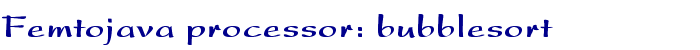
Applets
contents
visual index
 introduction
introduction std_logic_1164
std_logic_1164 gatelevel circuits
gatelevel circuits delay models
delay models flipflops
flipflops adders and arithm...
adders and arithm... counters
counters LFSR and selftest
LFSR and selftest memories
memories programmable logic
programmable logic state-machine editor
state-machine editor misc. demos
misc. demos I/O and displays
I/O and displays DCF-77 clock
DCF-77 clock relays (switch-le...
relays (switch-le... CMOS circuits (sw...
CMOS circuits (sw... RTLIB logic
RTLIB logic RTLIB registers
RTLIB registers Prima processor
Prima processor D*CORE
D*CORE MicroJava
MicroJava Pic16 cosimulation
Pic16 cosimulation Mips R3000 cosimu...
Mips R3000 cosimu... Intel MCS4 (i4004)
Intel MCS4 (i4004) image processing ...
image processing ... [Sch04] Codeumsetzer
[Sch04] Codeumsetzer [Sch04] Addierer
[Sch04] Addierer [Sch04] Flipflops
[Sch04] Flipflops [Sch04] Schaltwerke
[Sch04] Schaltwerke [Sch04] RALU, Min...
[Sch04] RALU, Min... [Fer05] State-Mac...
[Fer05] State-Mac... [Fer05] PIC16F84/...
[Fer05] PIC16F84/... [Fer05] Miscellan...
[Fer05] Miscellan... [Fer05] Femtojava
[Fer05] Femtojava
 adder
adder
 factorial
factorial
 calculator
calculator
 Multicycle F...
Multicycle F...
 Bubblesort
Bubblesort
 Insertion-sort
Insertion-sort
 Quicksort
Quicksort
 Pipelined Fe...
Pipelined Fe...
 quicksort (p...
quicksort (p... FreeTTS
FreeTTSThe applet directly loads the bubblesort algorithm into the program ROM and some initial (unsorted) data into the main memory RAM. Again, the binary memory data dumps (mif files for RAM and ROM) were generated using the Sashimi Tool.
Now, you can start the simulation. If you want that the simulation runs automatic, just turn on the auto_clock, otherwise, you can control the clocks just clicking in manual_clock button.
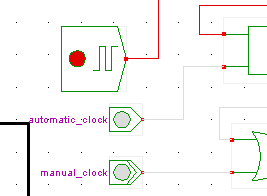 The sort program needs about 5800 cicles to finish.
The result can be found in the RAM memory, starting at address 20.
The sort program needs about 5800 cicles to finish.
The result can be found in the RAM memory, starting at address 20.