

 welcome
welcome news
news gate-level
gate-level rtlib
rtlib cosimulation
cosimulation browser
browser waveforms
waveforms scripting
scripting documentation
documentation download
download webstart
webstart gallery
gallery links
links about
aboutApplets
 contents
contents visual index
visual index usage
usage FAQ
FAQ feedback
feedback license
licenseAbout the Hades Java Policy (Applet Permissions) Editor
This web page hosts a small tool that helps you to modify the security settings of your Java virtual machine. While most of the Hades applets on this website will run without any extra setup on current browsers, the user experience can be improved by granting extra permissions to the applets. For example:- you might want to load and save design files,
- you might want to print the applets,
- you might want to provide network access to the applets,
- the text-to-speech output via FreeTTS requires audio-permissions,
- running Jython scripts requires certain property-accesses and class-loader creation,
- etc.
Notes about Java applet security
For obvious and good reasons, severe security restrictions apply to Java applets downloaded from the web. Unless you tell your browser and Java plug-in that an applet should be considered trustworthy, it is denied all security-relevant functions: windows created by the applet carry a warning banner ("applet window"), all file and most network operations are denied, printing is disabled, as are many other operations.
However, the fine-grained security mechanism used by Java allows you
to grant extra permissions to certain applets,
where the applets are identified via their so-called codebase
(or webserver URL).
These settings are managed in a central Java security configuration file,
called .java.policy, and located in your home directory.
Please check your Java documentation for details about creating
and editing the policy file.
Sun Microsystems provides a program called policytool
as part of their Java virtual machines (JDK/JRE).
Unfortunately, that program is rather user-unfriedly and difficult to use.
Naturally, it is also possible to just edit the policy file
with your favorite text editor;
just make sure not to introduce any syntax errors.
The following .java.policy
file provides an example of the settings required
to access (load and save) files, and to run the text-to-speech demos.
Note that you will have to restart your browser after changing your
.java.policy file for the settings to take effect.
(While our sample configuration file also includes an example (commented out) of the AllPermission setting, this should only be used during applet development or when all else fails. Visiting an unknown website with the AllPermission setting in effect is not a good idea.)
Downloading and running the Policy Editor
Our Java Policy Editor is based on a very simple user-interface:
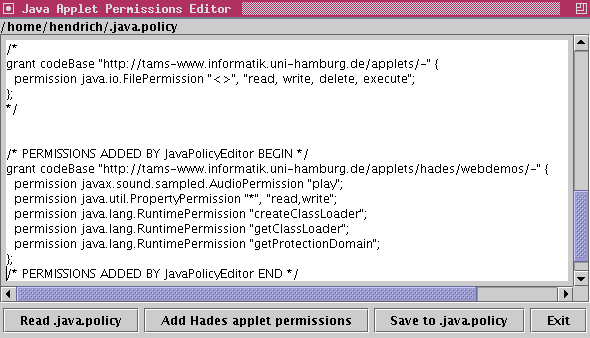
Just run the tool, and it will show the location of your .java.policy configuration file in the status panel. Then use the following five simple steps:
- click the Read .java.policy button to display the current contents of your Java policy file.
- click the Add Hades applet permissions button to automatically append the permissions required to run the Hades applets. You can now add or remove extra permissions by typing into the editor window.
- click the Save to .java.policy button to save the current editor contents as your new Java policy file. The old file is renamed and kept as a backup in your home directory.
- click the Exit button to exit the program.
- restart your browser to ensure that the Java virtual machine picks up the new settings. There will be no visible changes for most of the applets, but the additional permissions will be in effect.
To run the JavaPolicyEditor, either click the webstart button below, or select one of the download links:
-
- JavaPolicyEditor.jar.
Download the JAR-archive with sources and the precompiled binary,
then run
java -jar JavaPolicyEditor.jar - JavaPolicyEditor.zip.
Download the Zip-archive with the source code,
unpack the archive,
read and scrutinize the source code,
compile JavaPolicyEditor.java,
then run
java JavaPolicyEditor.