TAMS / Java / Hades / applets (print version): contents | previous | nextFemtojava processor: interactive calculator
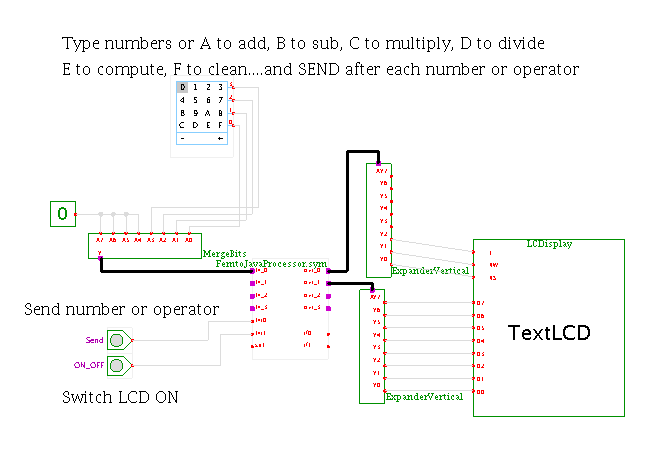 Description
This applet demonstrates a simulation of a basic interactive calculator
using the component FemtoJavaProcessor.
For details about the FemtoJava microcontroller, including its
instruction set and the software development process and tools,
please see the preceeding two applets.
Description
This applet demonstrates a simulation of a basic interactive calculator
using the component FemtoJavaProcessor.
For details about the FemtoJava microcontroller, including its
instruction set and the software development process and tools,
please see the preceeding two applets.
How to use the calculator:
First turn on the lcd clicking ON_OFF switch.
Now you can send numbers with the Send button:
- To enter a number, send 0..9.
- To add, send A.
- To sub, send B.
- To multiply, send C.
- To divide, send D.
- To get the result, send E.
- To clean the memory, send F.
Run the applet | Run the editor (via Webstart)
Impressum | 24.11.06
http://tams.informatik.uni-hamburg.de/applets/hades/webdemos/96-femtojava/calculator/calculator_print.html
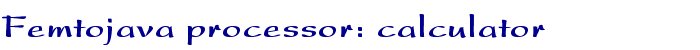

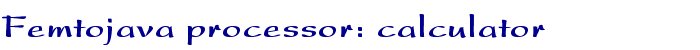
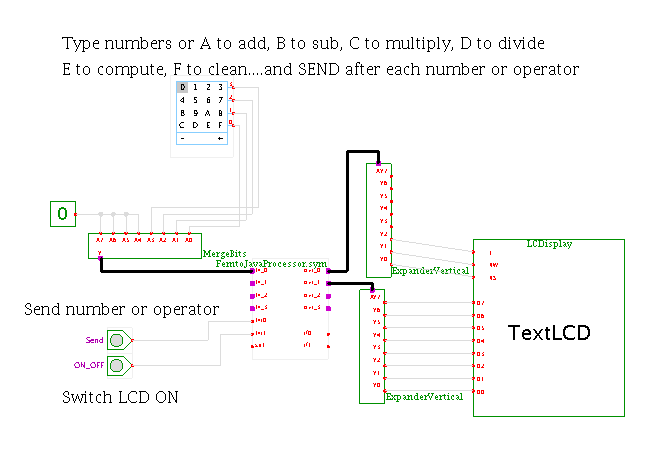 Description
This applet demonstrates a simulation of a basic interactive calculator
using the component FemtoJavaProcessor.
For details about the FemtoJava microcontroller, including its
instruction set and the software development process and tools,
please see the preceeding two applets.
Description
This applet demonstrates a simulation of a basic interactive calculator
using the component FemtoJavaProcessor.
For details about the FemtoJava microcontroller, including its
instruction set and the software development process and tools,
please see the preceeding two applets.