

 |  |
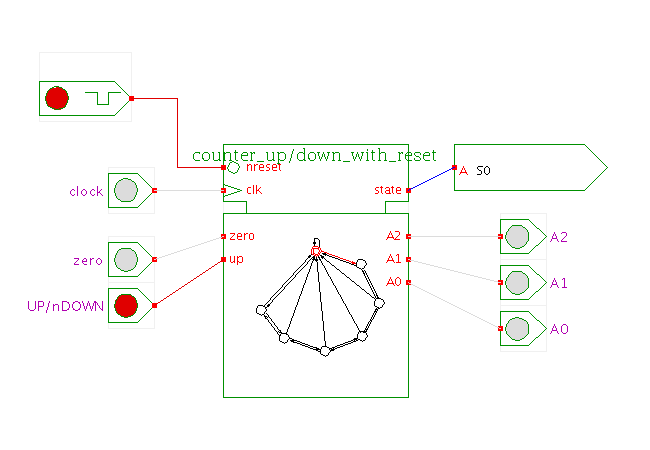 DescriptionThe fourth counter realized with the interactive state-machine editor,
namely the up/down counter with synchronous reset.
DescriptionThe fourth counter realized with the interactive state-machine editor,
namely the up/down counter with synchronous reset.
Please check the basic counter applet for an overview of the state-machine-editor and for the description of the basic seven state counter with binary encoded outputs. Click the input switches or type the 'c', 'u', and 'z' bindkeys to generate the clock pulses and to control the UP/nDOWN and zero inputs.
In the applet shown here, an extra synchronous 'zero' input and several transitions have been added to the counter state machine. When the 'zero' input is logically high (1) during a rising edge of the clock, the state machine enters the S0 (zero) state. Otherwise, the counter counts up or down depending on the value of the UP/nDOWN input.
Open the state machine editor (popup-menu, edit), select 'move' mode, then click on the transitions to see (or modify) and the logical expressions assigned to the transitions.
Run the applet | Run the editor (via Webstart)