TAMS / Java / Hades / applets (print version): contents | previous | nextInteractive switches
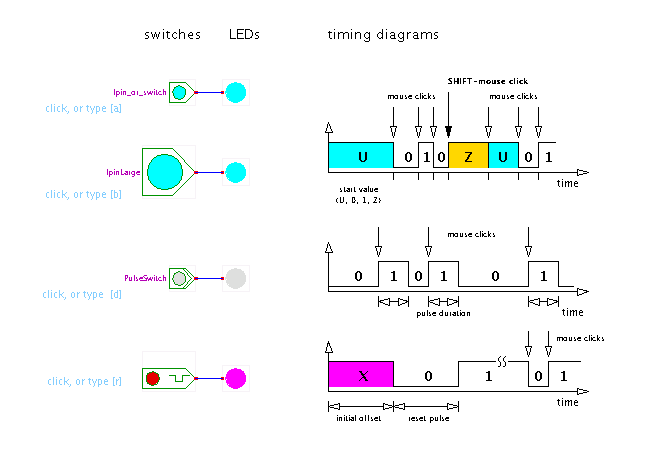 DescriptionThis circuit demonstrates the input switches used to generate input
values to other Hades simulation components during interactive simulation.
Each of the switches is connected to a LED, used to show the
current output value of the switch, while the timing diagram on the right
side illustrates the behaviour of the switch.
As long as the simulation is running,
you can use mouse clicks to toggle the switch output values.
The most important input switch is called Ipin (that is, 'input pin').
At the start of the simulation, every Ipin component automatically generates
a user-settable fixed output value.
The default ouptut value is
DescriptionThis circuit demonstrates the input switches used to generate input
values to other Hades simulation components during interactive simulation.
Each of the switches is connected to a LED, used to show the
current output value of the switch, while the timing diagram on the right
side illustrates the behaviour of the switch.
As long as the simulation is running,
you can use mouse clicks to toggle the switch output values.
The most important input switch is called Ipin (that is, 'input pin').
At the start of the simulation, every Ipin component automatically generates
a user-settable fixed output value.
The default ouptut value is U (undefined),
but this can be changed via the Ipin property sheet.
The first mouse click on an Ipin will change its output value to
0.
After that, each subsequent left button mouse click toggles the
output value between the values 1 and 0.
However, if you hold down the SHIFT-key while clicking the left mouse button,
the Ipin will also generate the values Z (tri-state)
and X (undefined).
The next switch is IpinLarge, an Ipin with a bigger graphical symbol.
This component is sometimes useful in large schematics, because it
is somewhat easier to hit with the mouse.
Each mouse click on a PulseSwitch component generates a 1-pulse
of fixed duration, after which the output value returns to its default
value of 0. The pulse duration can be specified via the property sheet.
Note that you can connect an inverter to the pulse switch in order
to generate 1-0-1 instead of 0-1-0 pulses.
A PowerOnReset component automatically generates a fixed
sequence of the output values X-0-1 at the start of the simulation,
where the timing parameters can be specified via the property sheet.
However, once the initial reset sequence is finished,
you can also use a PowerOnReset component as a normal input switch;
each mouse click will toggle the output value between 0 and 1.
For reference, the Java class names of the input switches are
hades.models.io.Ipin,
hades.models.io.IpinLarge,
hades.models.io.PulseSwitch,
and hades.models.io.PowerOnReset.
Run the applet | Run the editor (via Webstart)
Impressum | 24.11.06
http://tams.informatik.uni-hamburg.de/applets/hades/webdemos/00-intro/05-switches/switches_print.html



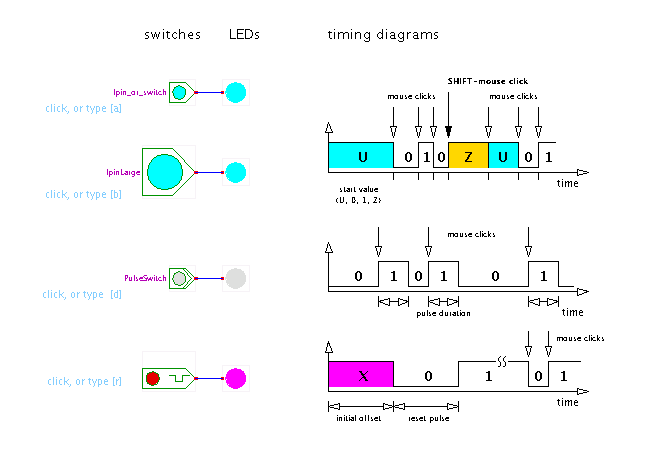 DescriptionThis circuit demonstrates the input switches used to generate input
values to other Hades simulation components during interactive simulation.
Each of the switches is connected to a LED, used to show the
current output value of the switch, while the timing diagram on the right
side illustrates the behaviour of the switch.
As long as the simulation is running,
you can use mouse clicks to toggle the switch output values.
The most important input switch is called Ipin (that is, 'input pin').
At the start of the simulation, every Ipin component automatically generates
a user-settable fixed output value.
The default ouptut value is
DescriptionThis circuit demonstrates the input switches used to generate input
values to other Hades simulation components during interactive simulation.
Each of the switches is connected to a LED, used to show the
current output value of the switch, while the timing diagram on the right
side illustrates the behaviour of the switch.
As long as the simulation is running,
you can use mouse clicks to toggle the switch output values.
The most important input switch is called Ipin (that is, 'input pin').
At the start of the simulation, every Ipin component automatically generates
a user-settable fixed output value.
The default ouptut value is