
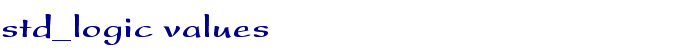
 | 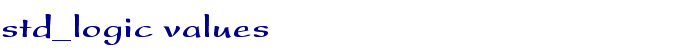 |
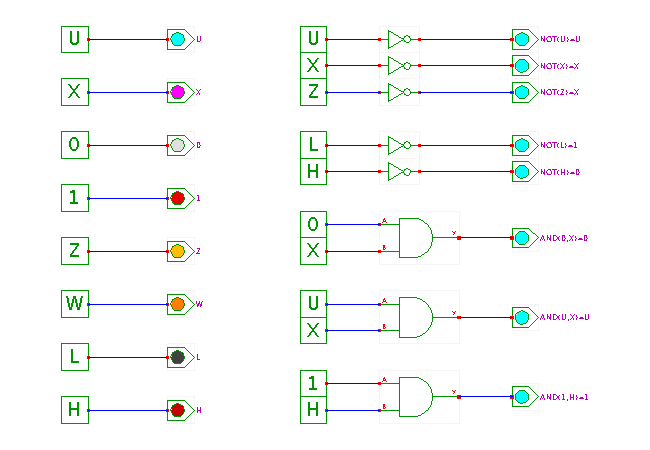 Description
The choice of the modeling approach
is perhaps the single most important question in any simulation.
A model must keep all essential details of the original system
to allow studying the behaviour of the real system,
but all non-essential details should be dropped.
In the context of digital system simulation,
a few abstraction levels have evolved as the most useful.
Programs like the famous Spice simulator (and its many variants)
use elaborate mathematical formulas to model the physics of
individual electronics devices like resitors, capacitors, and transistors.
The formulas describe the voltages and currents involved,
while enviromental effects like temperature or radiation are included
whenever necessary.
Differential equation solvers are then used to calculate the details
of the device operation, with very high precision.
However, due to the high computation cost and long simulation times,
only a few components (at most a few dozen components) can be simulated.
Description
The choice of the modeling approach
is perhaps the single most important question in any simulation.
A model must keep all essential details of the original system
to allow studying the behaviour of the real system,
but all non-essential details should be dropped.
In the context of digital system simulation,
a few abstraction levels have evolved as the most useful.
Programs like the famous Spice simulator (and its many variants)
use elaborate mathematical formulas to model the physics of
individual electronics devices like resitors, capacitors, and transistors.
The formulas describe the voltages and currents involved,
while enviromental effects like temperature or radiation are included
whenever necessary.
Differential equation solvers are then used to calculate the details
of the device operation, with very high precision.
However, due to the high computation cost and long simulation times,
only a few components (at most a few dozen components) can be simulated.
The gate-level (or logic level) is then used as the next-higher abstraction level to describe digital systems. Here, a set of predefined logic values is used instead of the actual physical representation like voltages or currents. The Boolean algebra with its 0/1-value system is the obvious candidate for device modeling on the gate-level, because all basic gates and flipflops can be described with corresponding binary models. However, Boolean algebra describes ideal devices, while logic simulation is also meant to detect problems like short-circuits, inactive buses, or un-initialized flipflops. Therefore, additional logic levels like 'X' (un-defined) or 'Z' (tri-state) are often introduced to model such non-ideal behaviour of real circuits.
U the "undefined" value which has never been assigned to.
All signals and components are initialized to this state
at the start of a simulation run.
X an "invalid" or "unknown" value, e.g. the result of a short-circuit
condition.
0 the logical "0" or "low" value (e.g. represented by 0 volts)
1 the logical "1" or "high" value (e.g. 3.3 or 5 volts)
The following states are used to model buses:
Z a floating value, a signal not driven by any component
W a weak unknown value.
L a weak "low" value, e.g. a signal connected to a pulldown resistor.
H a weak "high" value, e.g. a signal connected to a pullup resistor.
D the "don't care" value is only used as input for logic synthesis
tools and does not occur during simulations.
The main advantage of std_logic over simpler systems like traditional Boolean logic (0/1) is that it allows modeling undefined and illegal logic values, as well as microprocessor system buses. Several examples of this will be seen in the later applets.
Most circuits only use the 0- and 1-values during the simulation, while U indicates signals that have not yet been initialized, and X indicates real malfunctions. The remaining values, namely Z, W, L, and H, are only used when necessary to model signals (buses) with multiple drivers. The special 'D' value is not used at all during simulation, but only as input to logic synthesis tools.
In the applet above, the utility classes hades.models.io.ConstantU .. hades.models.io.ConstantH are used to generate the corresponding std_logic values. (Note that these simulation components are not included in the default editor popup menu, because they are seldom used. To create these components, either use the component browser, or select popup->create->create by name, and then enter the class name, e.g. 'hades.models.io.ConstantH'). The INVERTER and AND-gate examples are meant to illustrate a few important combinations of std_logic values. Note that the 0 input value is a dominating value for the AND gate - a 0 input value at one input results in a 0 output value. Finally, a weak 1 (that is, H) at the AND gate input is treated exactly the same as a strong 1, because the gate transistors amplify this value. Therefore, AND(H,1) results in an output value of 1. The applet also shows the glow mode colors used by Hades to visualize the std_logic values. The default settings use light gray for 0, red for 1, and orange for Z. The U and X values are shown in cyan and magenta, allowing to detect undefined and invalid logical values at one glance. Try to switch glow-mode on and off via the corresponding menu items in the editor layers menu or popup menu. You can also just press the 'g' key on the main object canvas to toggle glow mode. Note that LED and output pin components will still display their colors, even if glow mode is off. Note that you can change the colors via settings in the Hades configuration files. For example, add the following lines to your user configuration file (called .hadesrc in your home directory), and enter the new RGB values for the colors:# default glow-mode colors for StdLogic1164 values # Hades.StdLogic1164.Color._U 0x0000ffff Hades.StdLogic1164.Color._X 0x00ff00ff Hades.StdLogic1164.Color._0 0x00dcdcdc Hades.StdLogic1164.Color._1 0x00e00000 Hades.StdLogic1164.Color._Z 0x00ffBf00 Hades.StdLogic1164.Color._W 0x00ff7f00 Hades.StdLogic1164.Color._L 0x00404040 Hades.StdLogic1164.Color._H 0x00c00000 Hades.StdLogic1164.Color._D 0x007f7f7fRun the applet | Run the editor (via Webstart)