

 |  |
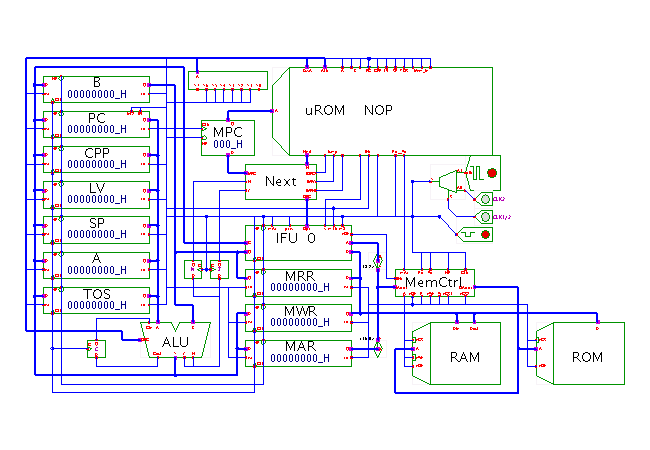 DescriptionThis applet demonstrates the
MicroJava microprocessor (Mic2)
from [Tanenbaum, Structured Computer Organization, 2001].
DescriptionThis applet demonstrates the
MicroJava microprocessor (Mic2)
from [Tanenbaum, Structured Computer Organization, 2001].
Please wait until the applet is fully loaded. Then press the clock switch a few times to single-step through the machine cycles of the Microjava processor. It first initializes a few registers, then executes a simple program. Use the clock 1/2 switch to select manual clocking (via the clock switch) or automatic clocking.
While the applets includes all required hardware of the Microjava2 processor, at the moment only the following JVM opcodes are implemented in the microcode:NOP (0x00) BIPUSH (0x10) IADD (0x60) INIT (0xFE - implementation specific opcode, here: initialization)The default class file (Java program) in the ROM does the following:
addr 32-bit data 0000 fe002010 0001 03100460 0002 00000000 .... 0020 0001000f 0021 00010000 0022 00010100 ....which translates into
fe 00 20 custom-opcode (initialization from ROM address 0020) 10 03 bipush 03 10 04 bipush 04 60 iadd 00 nop (actually starts processor initialization again...) ...The processor initialization sets the constant-pool pointer to memory address 0x00010100 (address 0x0100 inside the RAM) and the stack pointer to 0x00010010 (address 0x0010 inside the RAM).
Therefore, the program first load the value 0x00000003 into TOS and memory address 0x00010010, and next loads the value 0x00000004 into TOS and memory address 0x00010011. It then adds the values and stores the result (0x00000007) into memory address 0x00010010.
Run the applet | Run the editor (via Webstart)