

 |  |
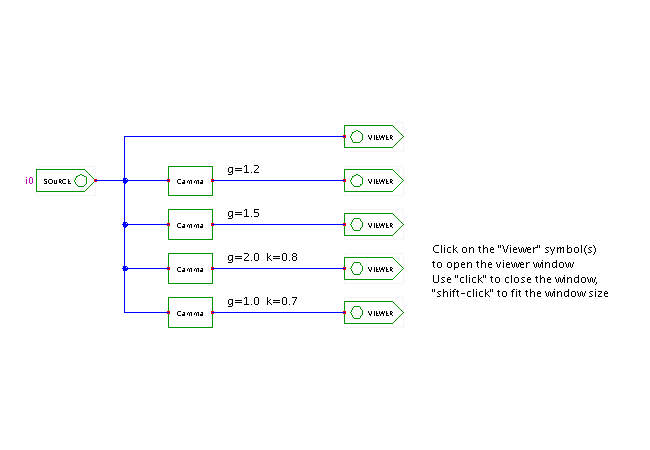 Description
A demonstration of contrast and brightness manipulation using the
GammaFilter component.
The filter uses three parameters:
Description
A demonstration of contrast and brightness manipulation using the
GammaFilter component.
The filter uses three parameters:
value = k * (rgb - b)^(gamma)
Note that the pixel values (rgb and b) are used as integers in the interval [0 .. 255] instead of prescaling them to the [0 .. 1] interval. Typical (useful) ranges are k=[-1.0 .. 2.0], gamma=[0.0 .. 3.0] and b=[-100 .. 100].
Obviously, setting k=1.0, b=0, and gamma=1.0 results in the identity transformation. If you set gamma=1.0, you can change the image contrast and brightness linearly via the k contrast and b offset parameters, while a gamma value unequal to 1.0 results in a non-linear transformation.
Run the applet | Run the editor (via Webstart)